Cobalt-digital FUSION 3G 9901-UDX 3G_HD_SD Up Down_Cross Converte Manuel d'utilisateur Page 125
- Page / 128
- Table des matières
- DEPANNAGE
- MARQUE LIVRES
Noté. / 5. Basé sur avis des utilisateurs


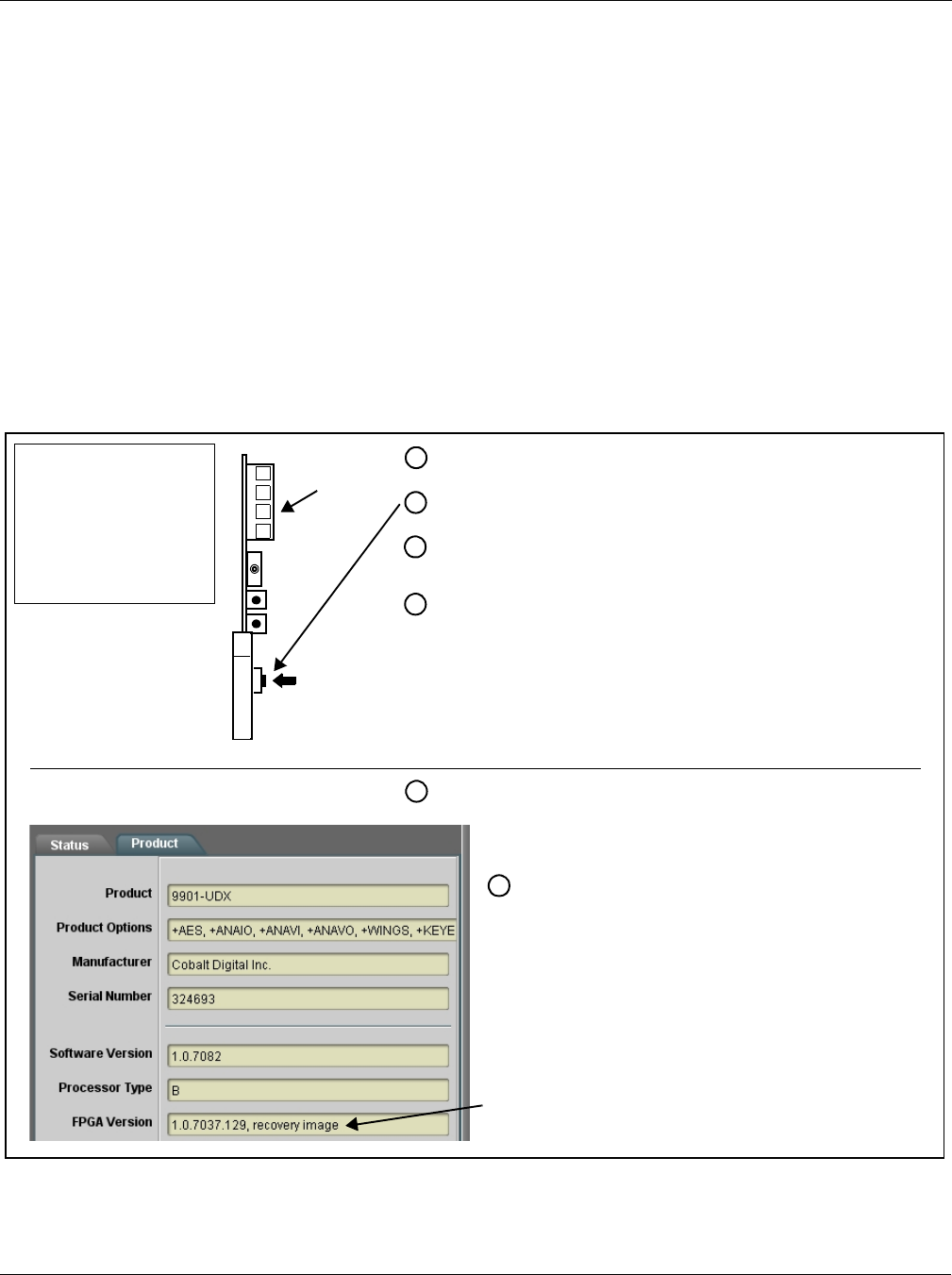
9901-UDX-OM (V1.15) 9901-UDX PRODUCT MANUAL 3-71
Operating Instructions Troubleshooting
Troubleshooting Network/Remote Control Errors
Refer to Cobalt
®
reference guide “Remote Control User Guide” (PN
9000RCS-RM) for network/remote control troubleshooting information.
What To Do If Your Card Locks Up
In very rare cases of the card locking up during a firmware upgrade (such as
power interruption during a card firmware upgrade), the card can be set to
boot from its non-volatile file (“safe image”) held in card ROM.
When the safe image is loaded, the card is now rebooted/unlocked and can
receive a target firmware upgrade .bin file (which, if not stored on your
computer can be downloaded from
Support>Firmware Download link at
www.cobaltdigital.com).
Perform the following steps in the order listed as necessary until normal
operation is restored.
2 Hold the lower button in and slide the card into a powered slot.
3 With card fully in slot, continue holding the button for about 3
seconds then release it.
1 Place the card in its frame slot but do not fully insert into slot yet.
4 When the card-edge 4-character display shows BOOT , the card is
now rebooted and ready to receive its firmware .bin operating file.
NOTE: Your card’s Presets
may be erased following this
procedure. You may be able
to re-apply them after
performing this procedure as
described in Uploading
Your Presets on the next
page.
9901-UDX
4-character
display
5 Open the card in DashBoard and observe its Product tab. Note the
recovery image now shown in the FPGA Version field.
This indicates that the card is ready to receive its
operating firmware .bin file
6 Upload the desired card firmware .bin file as described
in the Support>Firmware Download link at
www.cobaltdigital.com.
- 9901-UDX 1
- Copyright 2
- Disclaimer 2
- Trademark Information 2
- Table of Contents 3
- Introduction 5
- Cobalt Reference Guides 6
- Manual Conventions 7
- 1 Safety Summary 8
- • Wings insertion and 9
- Table 1-2 11
- Video Subsystem Description 12
- Video Processor 12
- Scaler Function 13
- F9901UDX_VID4_11 15
- to be added 16
- Timecode Processor 17
- provided by a 18
- Video Output Crosspoint 19
- Audio Subsection Description 19
- Input Routing 21
- Output Routing 21
- Internal Bus Controls 21
- AES Ch 1 - Ch 16 22
- AN-AUD Ch 1- Ch 8 22
- Embed Ch 1 - Ch 16 22
- Internal Bus 23
- Audio Output Routing Function 24
- Bus Ch 1 thru Bus Ch 6. As 25
- Description 26
- GPI Interface 27
- GPO Interface 27
- Serial (COMM) Ports 27
- User Control Interface 28
- • Cobalt 29
- 9901-UDX Rear Modules 30
- 1 Technical Specifications 32
- Technical Specifications 33
- 1 Contact Cobalt Digital Inc 38
- Installation and Setup 39
- Rear of Card 40
- 2 Installing a Rear Module 42
- Installing a Rear Module 43
- Operating Instructions 55
- 9901-UDX 57
- DashBoard™ User Interface 58
- 9901-UDX_3396B_3346B.J 59
- 3370_3372B.JPG 59
- DB_ACCESS1.PNG 60
- DB_ACCESS2A.PNG 60
- Remote Control Panel 61
- 3 Checking Card Information 62
- Timecode 69
- Closed Captioning 73
- Framesync 74
- AFD/WSS/VI Translation Matrix 83
- here that result in 84
- Silence 87
- Anlg Ch 1- Ch 8 92
- Output Audio Routing/Controls 97
- (continued) 100
- Upmixing 102
- COM and Metadata Routing 105
- Audio Silence 112
- Local Insertion Overwrite 116
- EAS Insertion Overwrite 116
- 3 Troubleshooting 118
- Troubleshooting 119
- BOOT , the card is 125
- Cobalt Digital Inc 128








Commentaires sur ces manuels